MyRacePass allows a simple export of your lineups and import them into Westhold's Race Manager Timing and Scoring Software.
To begin, all transponder information should be entered for each driver in the entry list. This can be entered in using the Back Gate Window, or from the “Edit” link on the entry list. Tx1 and Tx2 are the transponder fields,
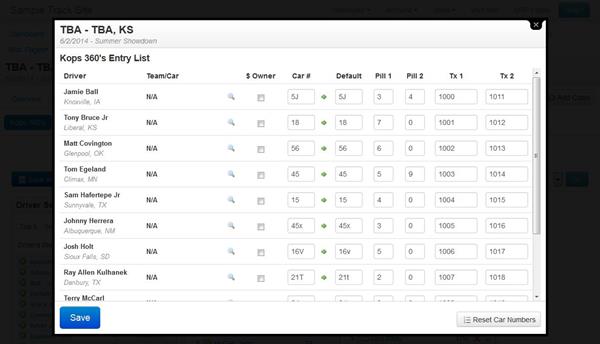
Once all transponder information is entered, the Race Manager Assignment report can be opened from the "Report" button on the edit results screen.
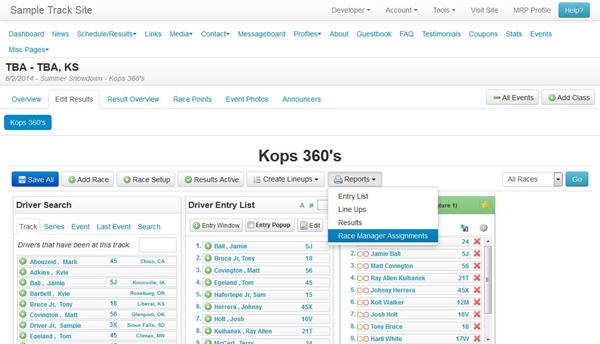
A report will now be generated formatted for importing directly into Race Manager. This report will generate all lines for all races of the night.
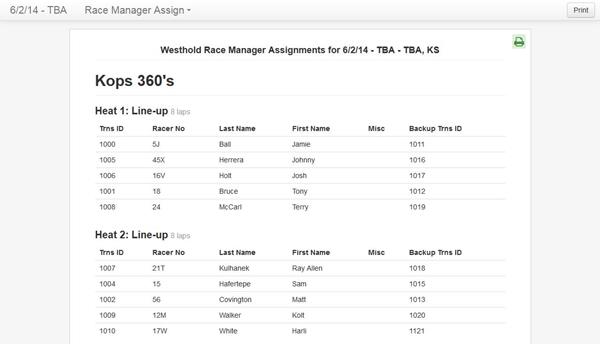
Highlight the assignments you'd like to import by clicking and dragging across the table rows.
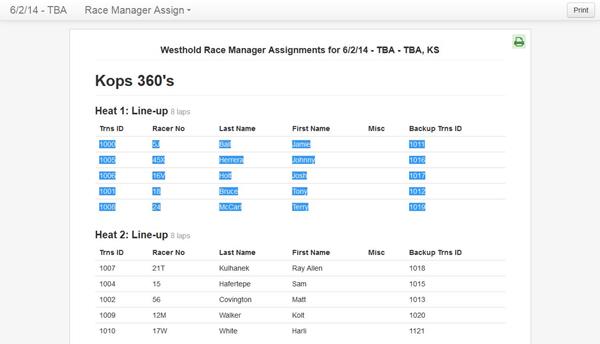
In Race Manger, select the "Assign" tab and the group to import assignments for. Right click and select "Paste"
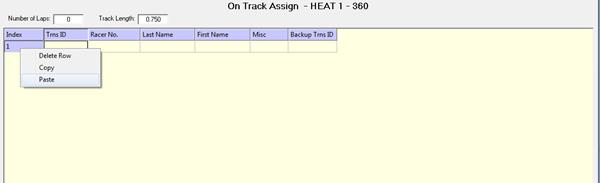
The assignments will now be entered into Race Manager.
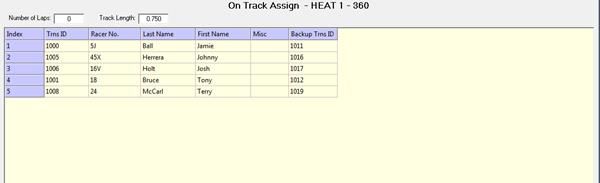
Zach Calmus
@calmusz
Co-founder/Developer at Driver Websites and MyRacePass
- Zach Calmus on Feb 09, 2015
- Article Date: 2/9/2015