MyRacePass makes it easy to import race results directly from Westhold's Race Manager Timing and Scoring Software. Once your timing session ends, you can import the .CSV file that Race Manager generates to your results.
The import file will look similar to the one below:
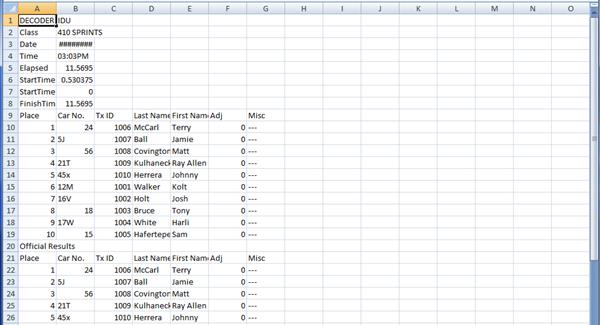
To import results click the “Import Result” icon at the bottom of the race to import to.
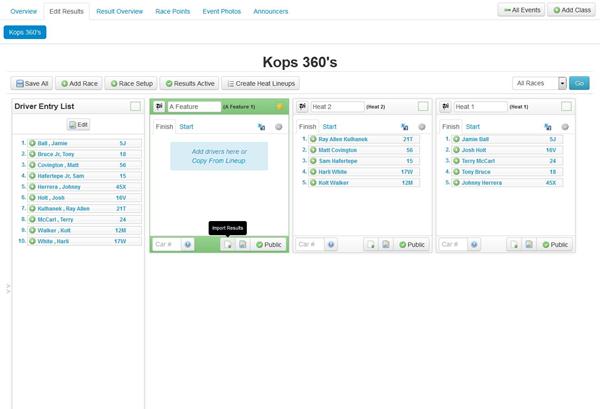
This will open the Import Wizard. Here you can choose from several formats to paste in text results, or upload a file. We will be using the Upload File method.
Select the CSV file created from Westhold’s Race Manager after the race was completed. Click the Import button once you’ve selected the file.
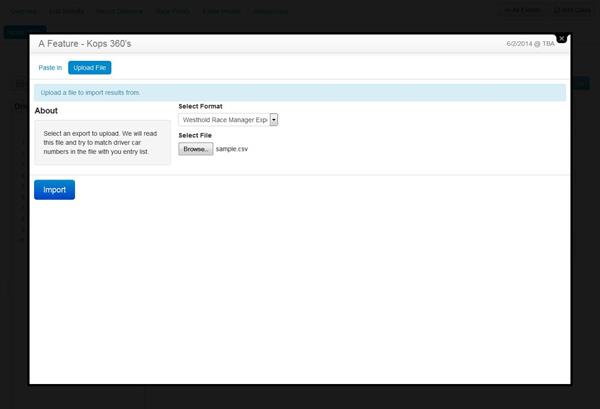
MyRacePass will now read the file and break out the results for you to verify. If MyRacePass finds a matching car number in the file to a car number in your entry list, the link between the two is automatically created. If a driver is not found in the file, we will prompt you to select the correct driver. You can also fill in any additional information here like DQ, DNF, DNS, etc.
Click the “Process” button once everything looks right.
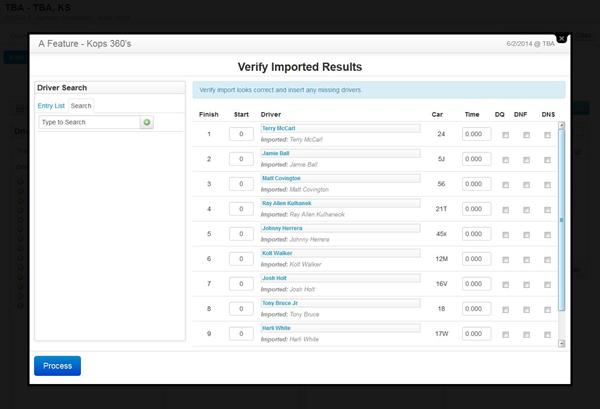
Your results are now saved to the system. Now to move on to points!
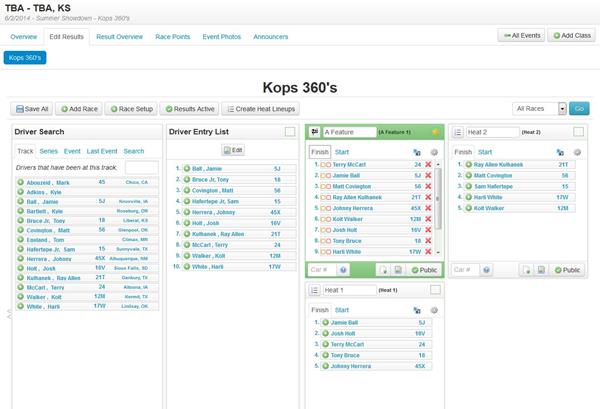
Zach Calmus
@calmusz
Co-founder/Developer at Driver Websites and MyRacePass
- Zach Calmus on Feb 09, 2015
- Article Date: 2/9/2015