MyRacePass offers back gate entry software to help ease the hassle of driver check in. With MyRacePass you'll be able to find and enter drivers into tonight's event quickly. Let's take a look!
The first screen sets up the class setting for the race. Here you can select if pill draws or transponders are being used.
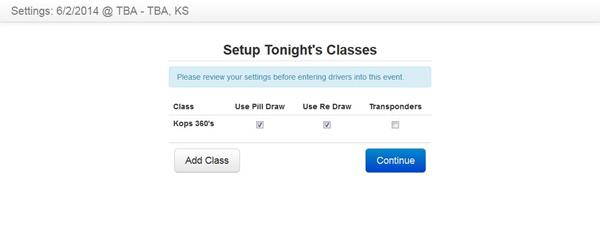
Now we are in the guts of the entry window. Here a list of all classes are across the top of the screen. Clicking a class will show that classes entry list, along with a few stats about pill draws. To enter a driver, click the “Add Entry” button and select the class.
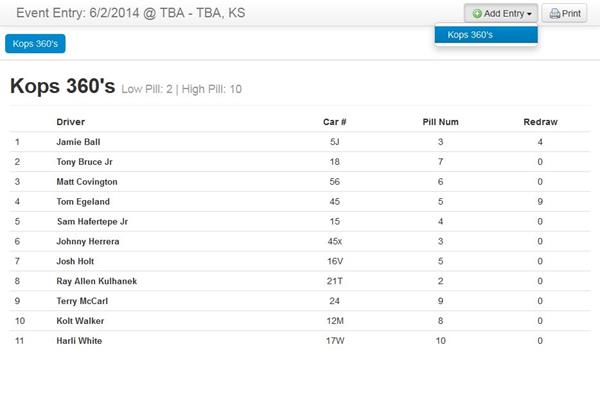
If the class is set to use a Pill Draw, the pill draw screen is the first step in the entry process. This allows pills to be generated before a driver is selected to eliminate any possibility of “rigging” the draw. If pill draw is not required for selected class, this step is skipped.
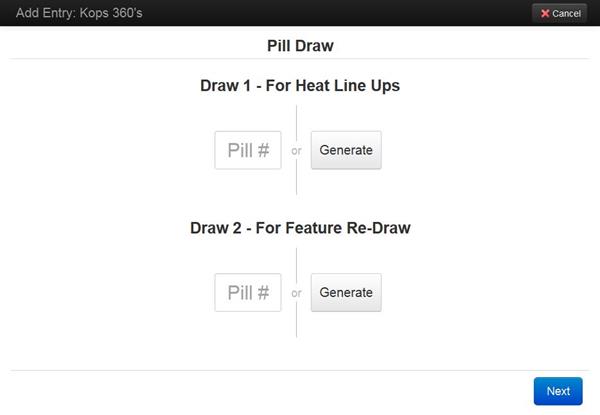
Here we are selecting a driver to enter. Two options are available for driver entry: MyRacePass ID, or manual selection.
All drivers are assigned a unique MyRacePass ID. That ID can be entered here for faster look up of the driver. Most IDs are 6 digits long.
After a driver is selected, the process will continue automatically.
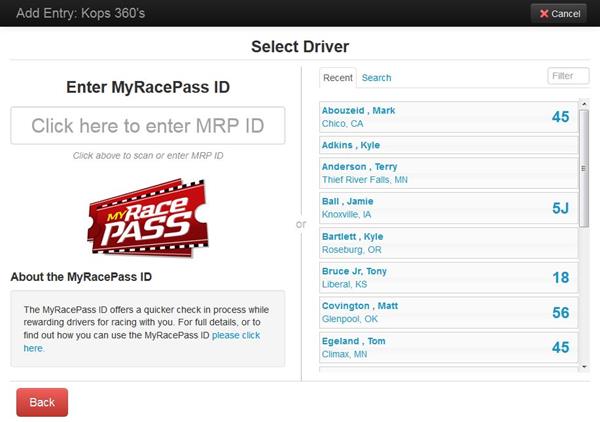
Now we confirm the entry. The system will fill in car number, and team automatically based on what the driver uses most often for the track or series. Both car number and team can be changed here before entry. This screen also shows the driver’s MRP ID for future use. Once the “Enter” button is pressed the driver will be entered into the event, and the screen will return to the entry list view.
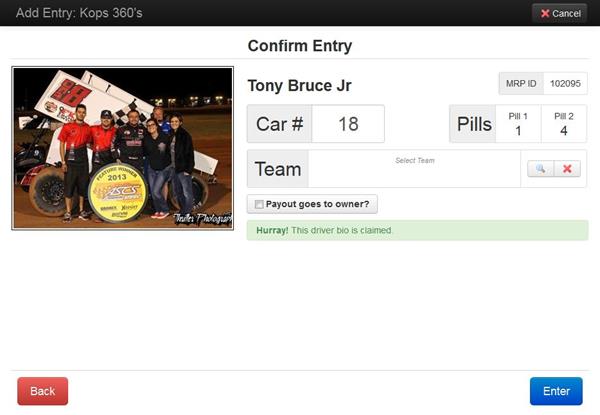
The driver will now be entered and you'll be taken back to the look up screen. Ready for the next driver!?
Zach Calmus
@calmusz
Co-founder/Developer at Driver Websites and MyRacePass
- Zach Calmus on Feb 09, 2015
- Article Date: 2/8/2015